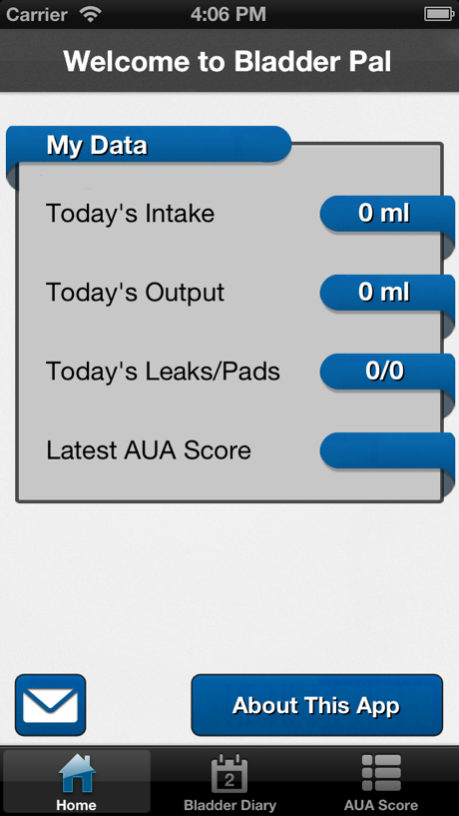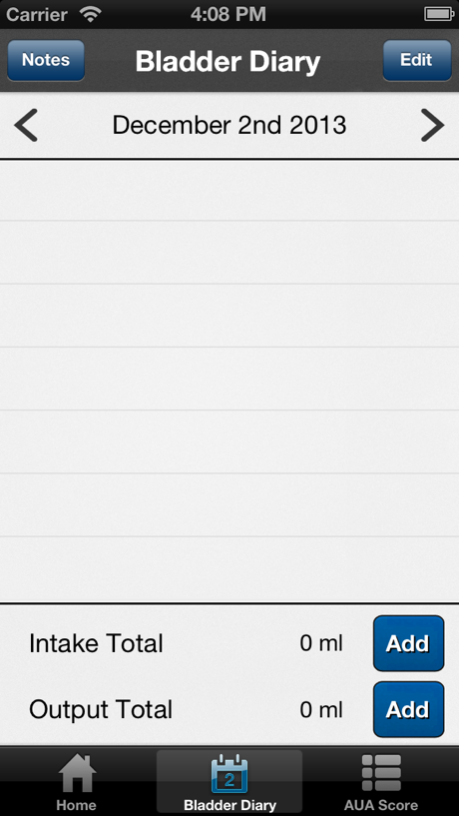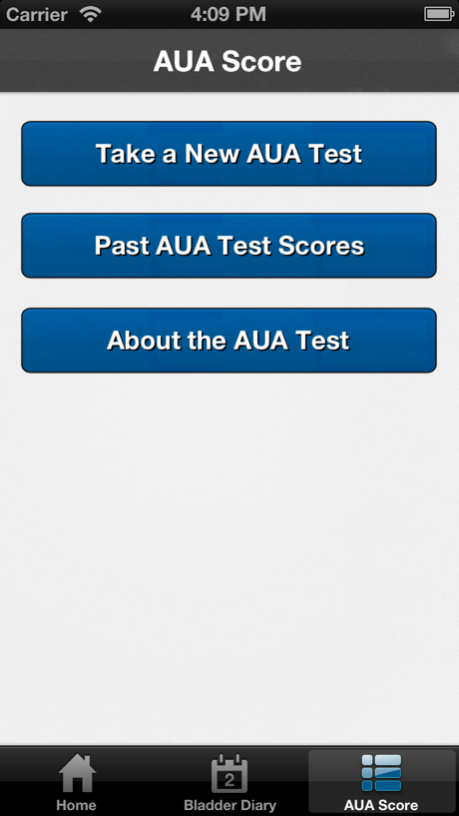Bladder Pal 2 2.1
Continue to app
Free Version
Publisher Description
Bladder Pal is an application to help people track their bladder health in conjunction with their healthcare providers. Some conditions that can impact bladder health are: benign prostatic hyperplasia (BPH or “enlarged prostate”), prostate cancer, elevated PSA, or prostatitis. Prostate Pal will help people track common bladder problems and take control of their health.
This is a new and improved app with e-mail export as well as leakage/pad functionality.
- App Features -
Bladder Diary – This is used to track fluid intake and urinary output. Output can be measured with a container that can be purchased at your local drug store. Measurements are listed in cubic centimeters (cc). Thirty cc = 1 ounce.
AUA Symptom Score- This is a questionnaire designed to help men, in conjunction with their health care providers, assess their urinary symptoms and response to therapy.
Created by:
Ronald L. Yap, M.D., M.B.A.
Director, Male Urologic Health Program
Concord Hospital Center for Urologic Care
Clinical Associate Professor of Surgery
Dartmouth Medical School
Supported by:
The LeBaron Foundation and The Concord Hospital Trust
May 5, 2015
Version 2.1
This app has been updated by Apple to display the Apple Watch app icon.
* Resolved several bugs related to iOS 8
About Bladder Pal 2
Bladder Pal 2 is a free app for iOS published in the Health & Nutrition list of apps, part of Home & Hobby.
The company that develops Bladder Pal 2 is Ronald L. Yap, M.D.. The latest version released by its developer is 2.1.
To install Bladder Pal 2 on your iOS device, just click the green Continue To App button above to start the installation process. The app is listed on our website since 2015-05-05 and was downloaded 14 times. We have already checked if the download link is safe, however for your own protection we recommend that you scan the downloaded app with your antivirus. Your antivirus may detect the Bladder Pal 2 as malware if the download link is broken.
How to install Bladder Pal 2 on your iOS device:
- Click on the Continue To App button on our website. This will redirect you to the App Store.
- Once the Bladder Pal 2 is shown in the iTunes listing of your iOS device, you can start its download and installation. Tap on the GET button to the right of the app to start downloading it.
- If you are not logged-in the iOS appstore app, you'll be prompted for your your Apple ID and/or password.
- After Bladder Pal 2 is downloaded, you'll see an INSTALL button to the right. Tap on it to start the actual installation of the iOS app.
- Once installation is finished you can tap on the OPEN button to start it. Its icon will also be added to your device home screen.